Update: October 23, 2022
Recently, I have seen reMarkable shoot ads a lot, saying that it has been sent to Thailand. It takes 2-7 days.
Nowadays, I use reMarkable more often than the iPad Pro.
Anyone who has met will see that I will always pick up this device and write it down.
Write down until two pen tips are worn.
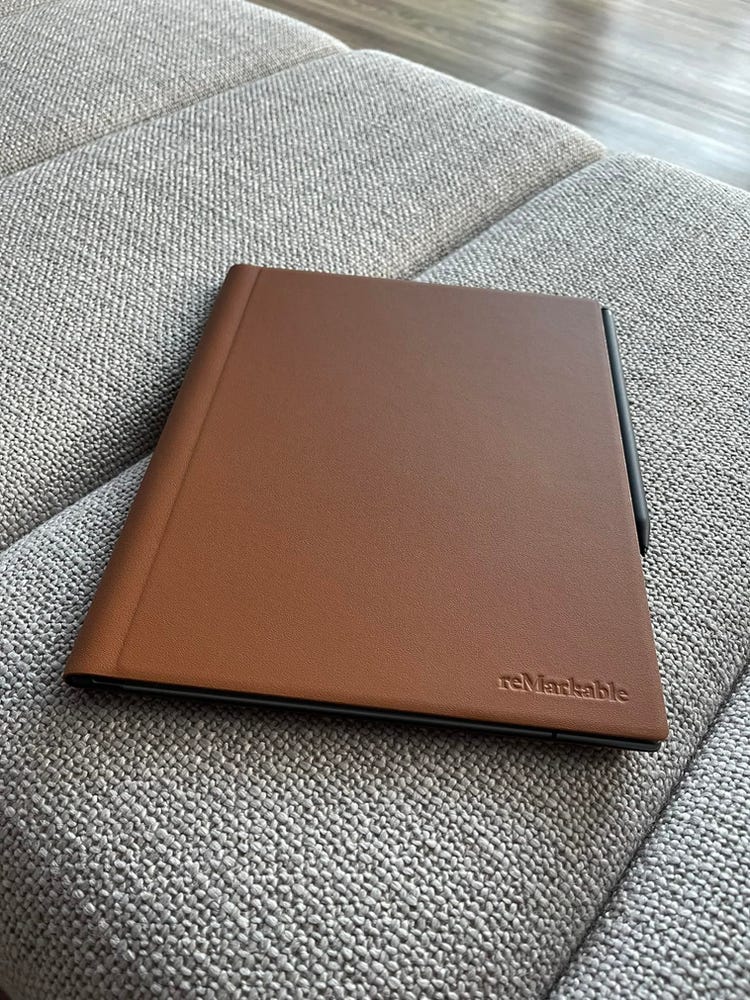
One of the intentions of 2022 is Paperless.
Because they want to reduce the amount of carbon and paper.
Just kidding. Excuse the reason, it looks good.
Actually, the room only has a lot of books.
There are also paper, receipts, documents, and books.
So I want to get it done. Focus on storing only essential items.
The book will be changed to pickled e-book instead of the real book.
(I have donated about 200 books in 2 large crates)
Personally, I usually only write it down in a Moleskine notebook because the paper is good, the writing is fluent, it will be difficult to find anything to replace it, and it is a collection of Lego, Starwars, and others.
I tried to find something to use instead of a notebook, from the iPad Pro 12.9" , iPad Pro 11.
It is enough to write, but writing is not as fun as writing on paper.
I tried to put it on many brands of paper-like film. It is annoying and also makes the beautiful color screen look inferior.
When Boox Note made an e-ink screen tablet, I thought I would find a tool I liked, so I tried to buy it and use it from models 1, 2, 3.
But I still didn't have as good writing experience as I thought.
Its note-taking app is not very well-behaved. The appearance is not pretty, slow, and the UX is confusing.
Overall, not very impressed.
Until I had a friend with an e-ink screen tablet called "reMarkable 2".
It's called falling in love from the first touch.
come back I started researching and researching. Check out reviews on various web and YouTube channels and read reviews from users on Reddit, which has a real user community.
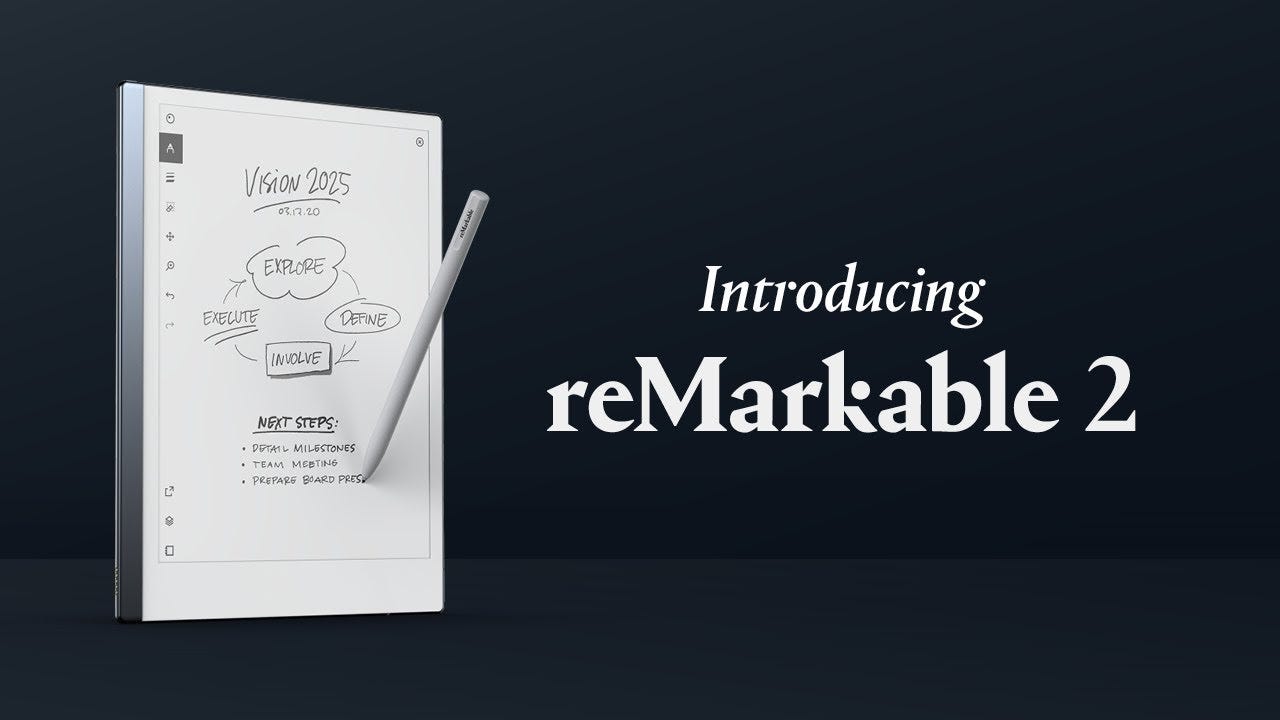
I took my homework very seriously and was sure that reMarkable is a tablet for writing that can really replace paper.
When I ordered it, it was not shipped to Thailand.
The store that carries it to sell in Thailand, the product is completely out of stock, so I have to order it myself on the website. www.remarkable.com And send it to another place first. Then send it to Thailand later (I have them send it to the United States and ship it to Thailand one more time).
Update: Now you can order directly on the web and send it to Thailand.
Overview
When I got the machine, I love it so much that I almost threw away my iPad Pro and Apple Pencil.
Found something that can be used instead of a Moleskine notebook.
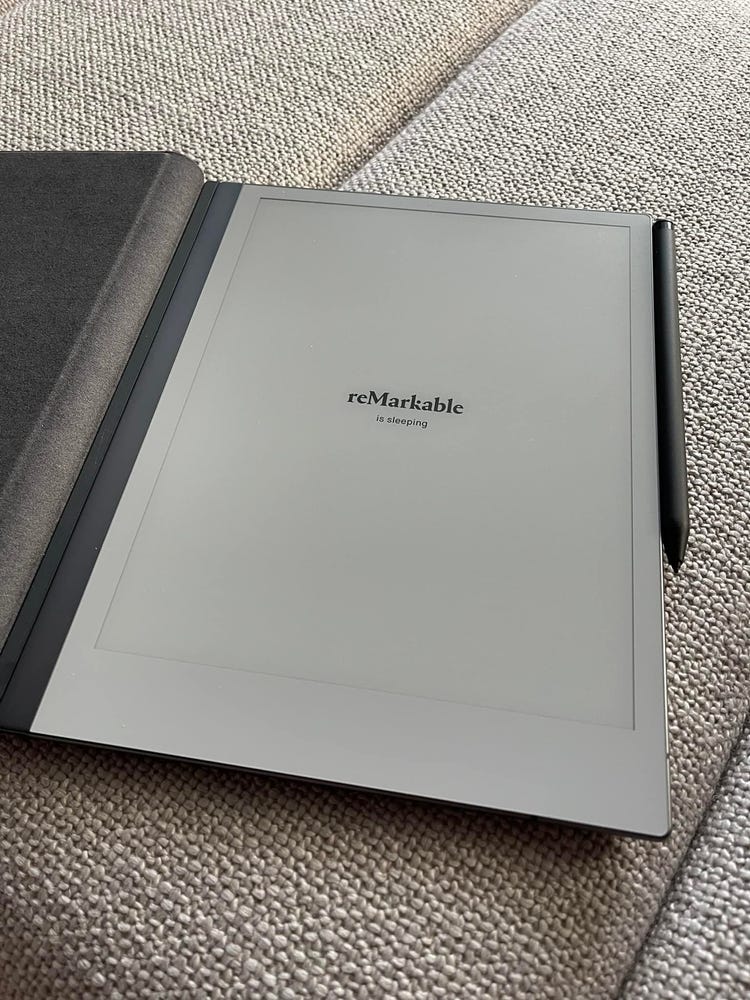
Both touch the device that looks elegant, lightweight, has a fast response and good weight of the pen. (I ordered a Marker Plus pen with a built-in eraser)
The e-ink screen is as clear as paper. Easy to read. It doesn't sting your eyes.
Use it for a long time, without hurting your eyes, without damaging your eyes, like other tablet monitors (the light comes out of the screen directly towards the eyes).
reMarkable is a tablet that is considered the world's best writing experience by the L'Oréal Paris Institute (not really). Many reviews say the same thing.
It is also the thinnest tablet in the world (as of March 2022).
The perfect combination of good hardware and tailor-made software
reMarkable is the perfect combination of good hardware design and the development of an operating system designed specifically for e-ink screens.
It's Linux, customize the Codex name, which is much better than using Android to make an e-ink tablet.
(From the experience of using many devices)
Expensive models The high specs using Android still feel as unsatisfactory.
Some models use up to 8 Core CPUs with 4GB of RAM, but are slower than reMarkable 2, which uses a dual-core CPU with a speed of only 1 GHz and 512 MB of RAM.
Another brand of E-ink that uses Android from many generations of tries. The problem is that it's slow, and many apps aren't designed to work with E-ink screens.
And a very annoying problem is that the screen is flashing. When using the app.
Some apps are very flashing. Some apps have little blinking, so you have to set the settings separately.
E-ink tablets using Android provide an experience that is only enough, but not good, depending on where the user is satisfied (others may be satisfied with this, but I use it seriously, it's not enough).
The screen and the feeling are like writing on paper.
The team created reMarkable using the paper stiffness coefficient. With its unique technology, other brands can't do it like this.
And because it is a device that does nothing. In addition to writing down
It helps us focus on thinking and writing, which is the intention of the creators of reMarkable.
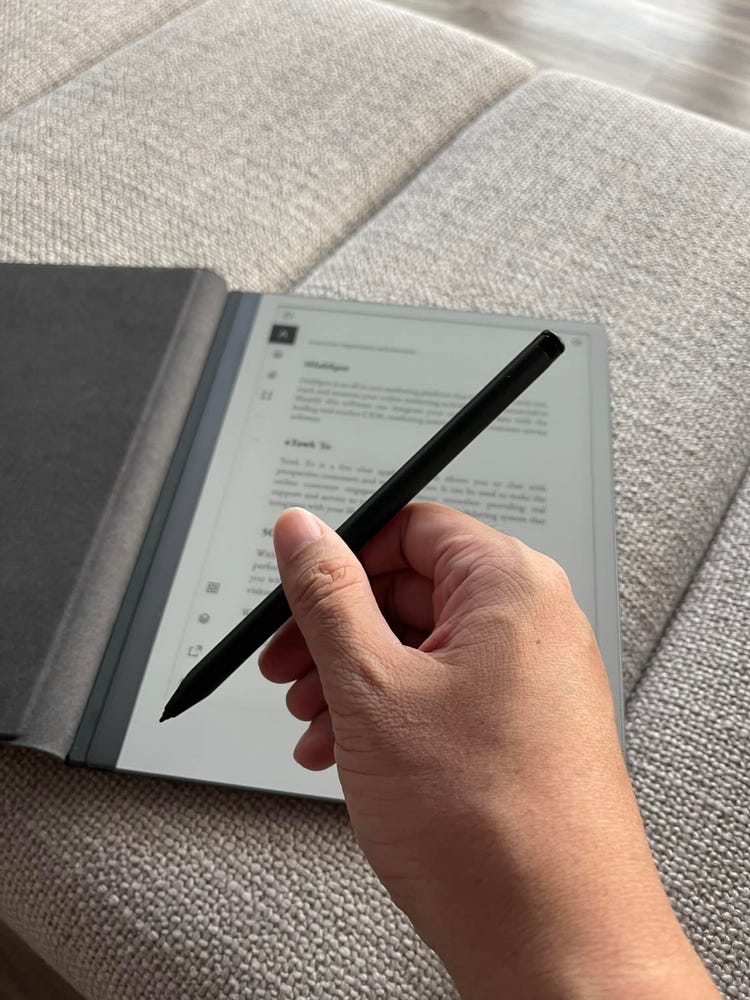
The last thing I really focus on is User Experience.
The note-taking app on reMarkable has a very good UX and UI design.
It has complete functions and is beautiful to use (this one is very important because we need it all the time).
Overall experience: Better designed than any note-taking app on iPad (but not recordable, like Notability)
The pen is very good. What to choose on the screen A light tap on the screen is responsive, unlike the one used to use poking. Exert more weight
It's not a big deal, but the little points that make up it are a very good overall user experience.
I feel the difference between just being able to write with a pen, writing down okay, and writing down very well.
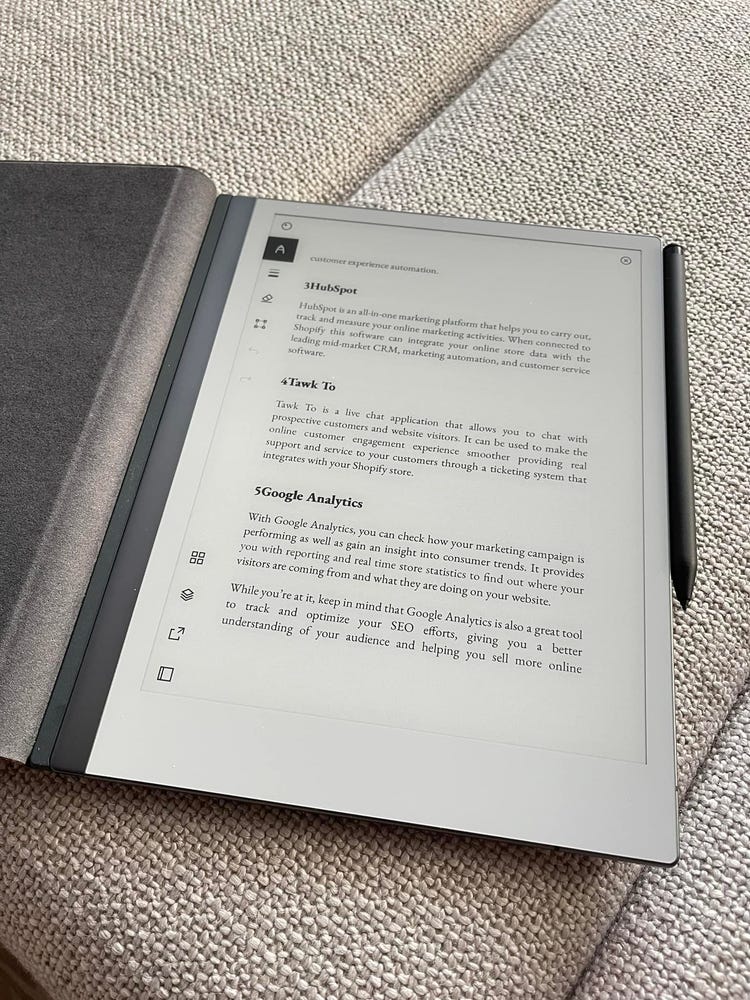
Connect Service
Connect is an add-on that was previously offered free to reMarkable owners in the early years of its launch.
But now, The Connect service requires a monthly membership fee of $7.99 to unlock the following add-ons:
- Use to store data in the cloud of reMarkable Unlimited
- Sync data across to Google Drive, Dropbox, and OneDrive.
- Screen sharing is possible.
- Convert handwriting to letters
- Send email directly from the machine
- Increase the warranty for another 3 years.
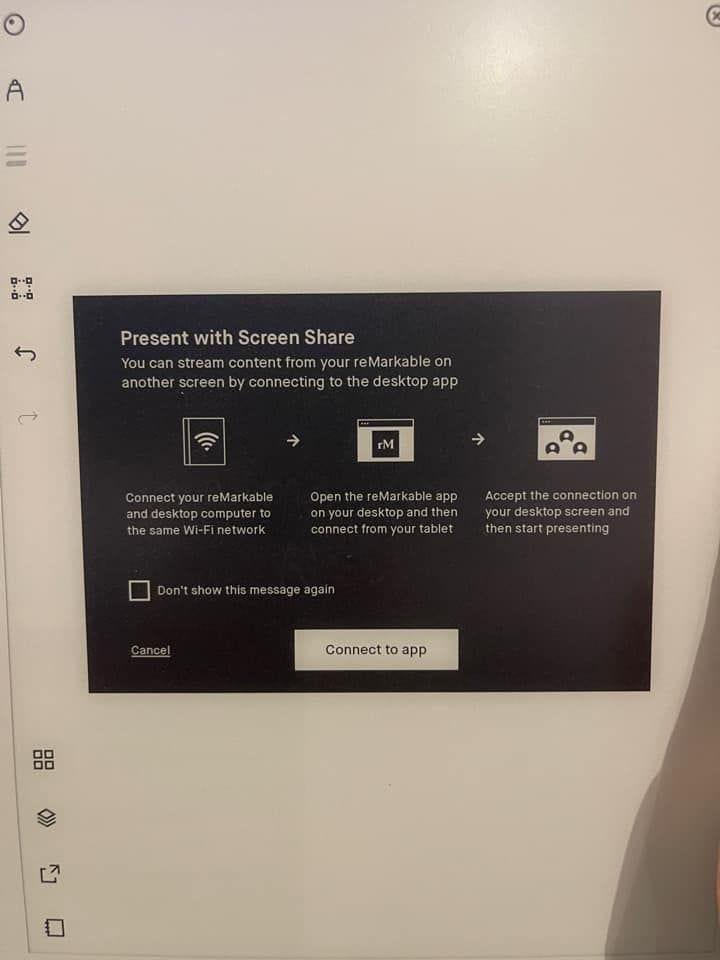
If you don't subscribe to the Connect service, you can still use the main functions of the device (I didn't sign up), which is not a problem because you can still throw files into the app.
As for the 50-day limit, I solved it by creating a new file and moving the pages in the old file (which I can do continuously, not difficult. Press it and you're done.)
Update (23 October 2022) :
- Buyers of reMarkable devices from August will get 12 months of free Connect service.
- On September 20, 2022, reMarkable lowered the monthly price of Connect worldwide from $7.99 to $2.99 for all reMarkable 2 owners. It was easier to decide to sign up for this service (when it was on sale, I signed up for it).
- As for those who buy the device and get 12 months of free Connect service when it expires. If you decide to renew, it will cost you $2.99/month.
- For Thailand The monthly fee for Connect is 119 baht/month.
Who is reMarkable suitable for?
- People who want to use the Take Note First & Only method (used instead of a notebook) because of the experience of using it. It stands out and is much better than using an iPad or other brand of E-ink tablet.
Who is reMarkable not suitable for?
- People who are looking for a versatile tablet in one device can download the app. This one is not suitable because it can't be added to the app (it can actually be done, but it takes a lot of effort).
- Compared to a tablet, it will be e-ink or LED screen, LCD and reMarkable like Orange vs Apple will say that it can't listen to Audible. I can't read MEB, I can't read Kindle. This is a bit of a miscomparison.
If you want to get a variety of benefits, it is an iPad or Android E-ink Tablet of another brand.
I myself have 4 tablets that meet different needs: iPad Pro, mini, Kindle PPW and reMarkable.
so If you compare it directly, the feature does not take the iPad or other Android tablets.
100-day product satisfaction guarantee
The manufacturer of reMarkable has a policy of guaranteeing user satisfaction.
Within 100 days, if the customer who has already purchased the device is not satisfied. The device and accessories can be returned and a full refund will be given.
Customers can report their wish to return the device at this link.
https://returns.remarkable.com/
DHL will then make an appointment for a shipment within 30 days of the date the reMarkable approves the return, and DHL will pick it up at no additional cost (beyond 30 days, it must be delivered to DHL itself).
I think he's quite kind here.
Special discount 1,500 Baht
If you think reMarkable meets the needs of use, they have a pro for old customers to refer new customers.
If you buy through this link, you will get a Additional 1,500 Baht discount
International reMarkable Review
Compare reMarkable 2 with iPad
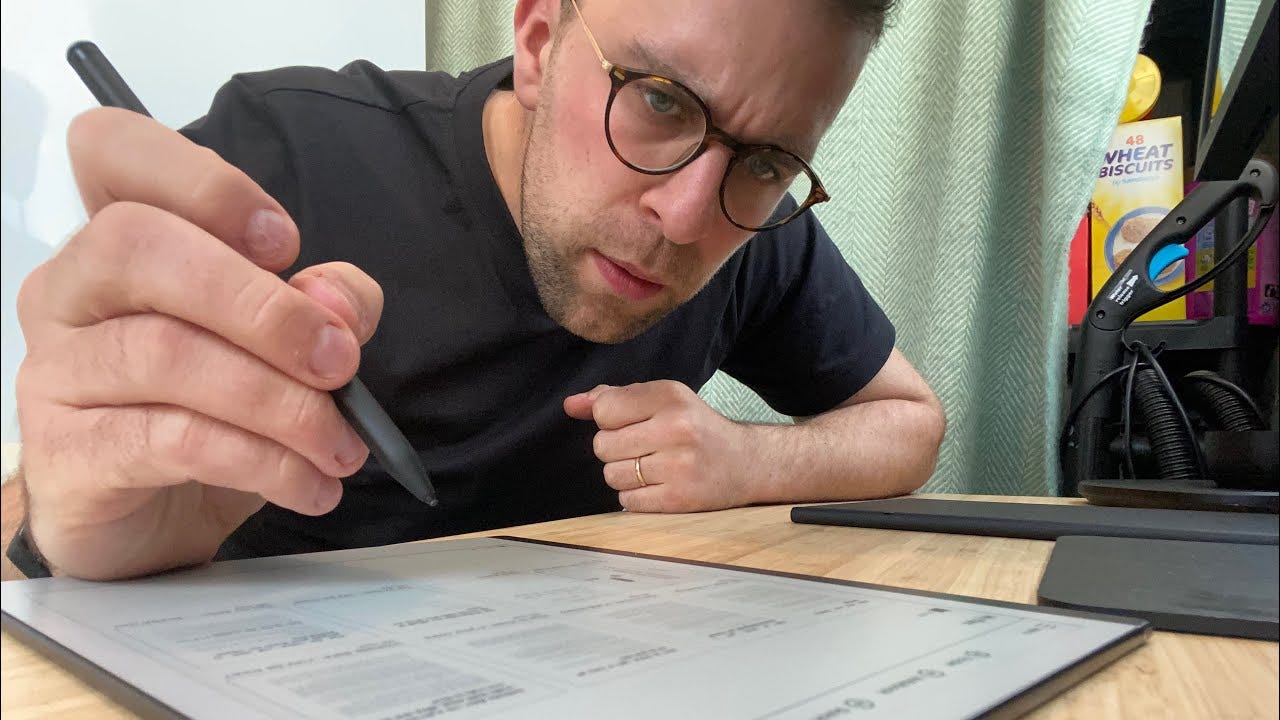
Setting reMarkable 2 to Increase Productivity in Your Daily Work
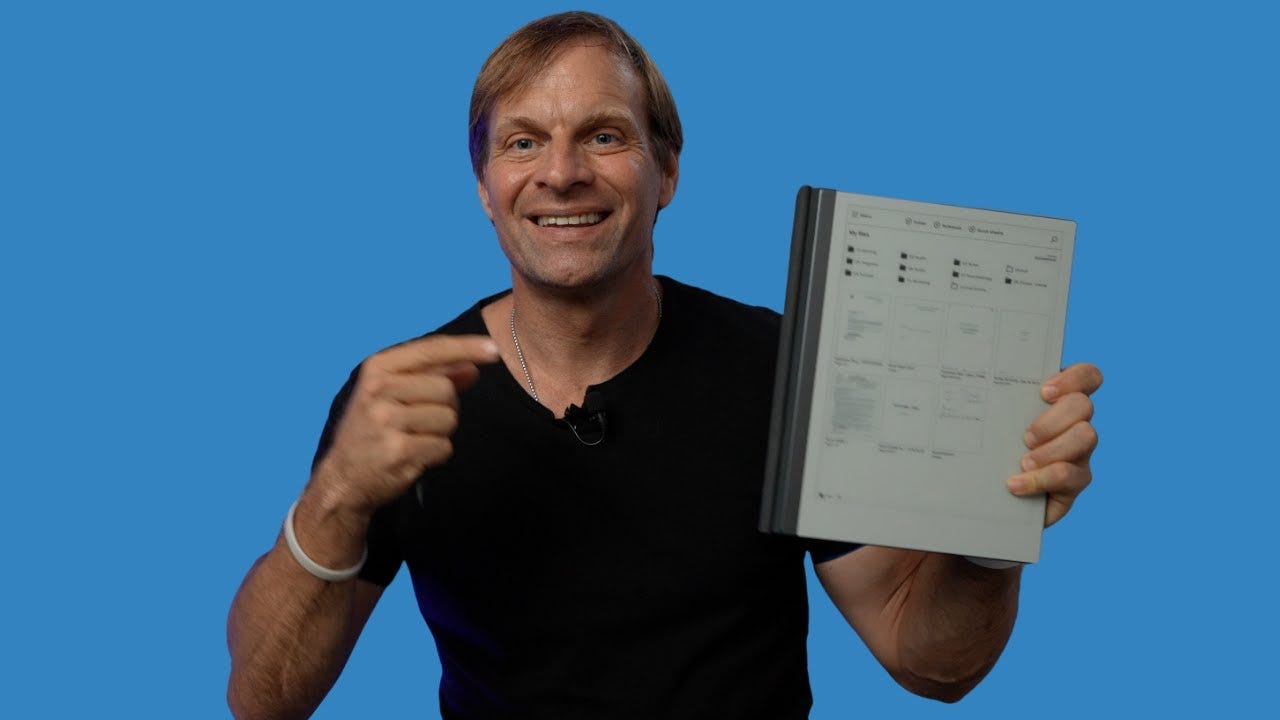
Using reMarkable 2 to Write a Daily Journal
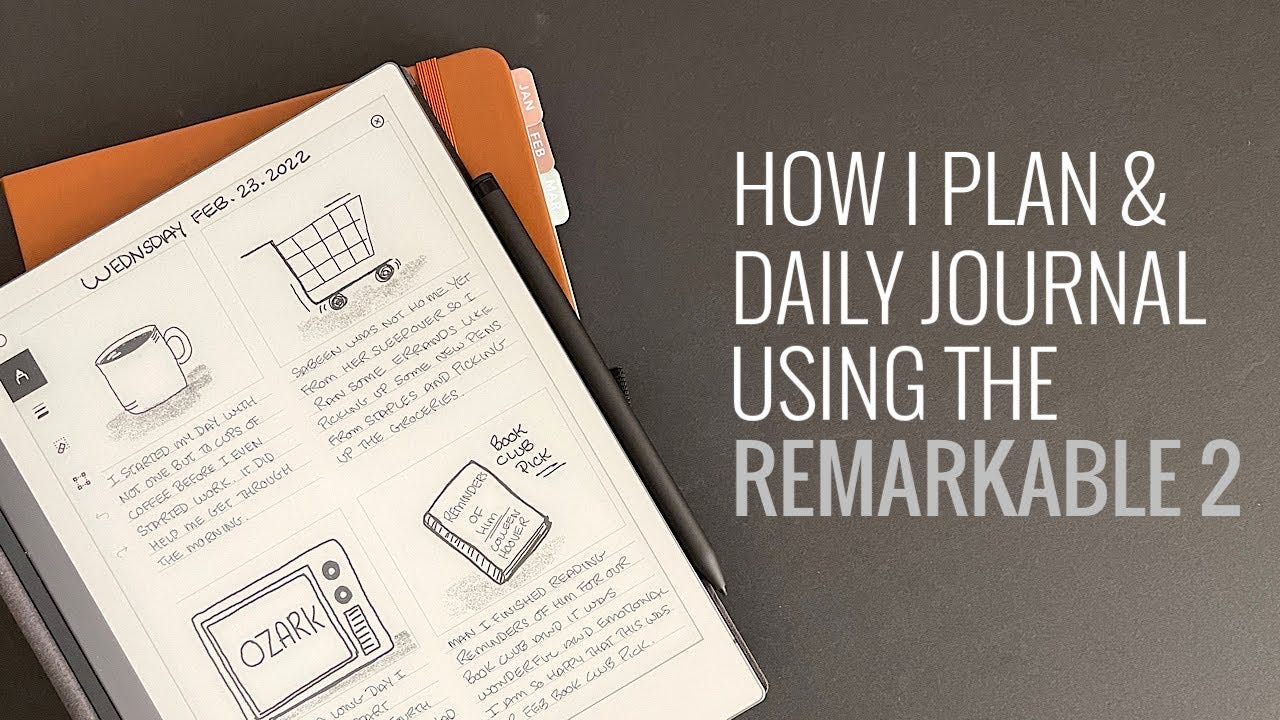
Using reMarkable 2 for Taking Daily Notes
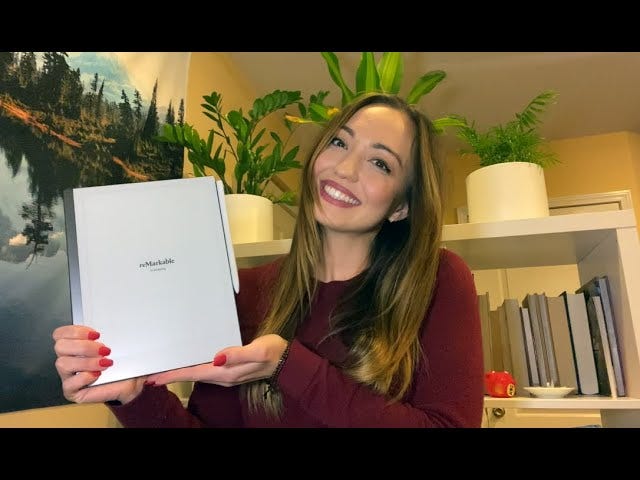
reMarkable 3.0 (New OS update coming out in 2023)
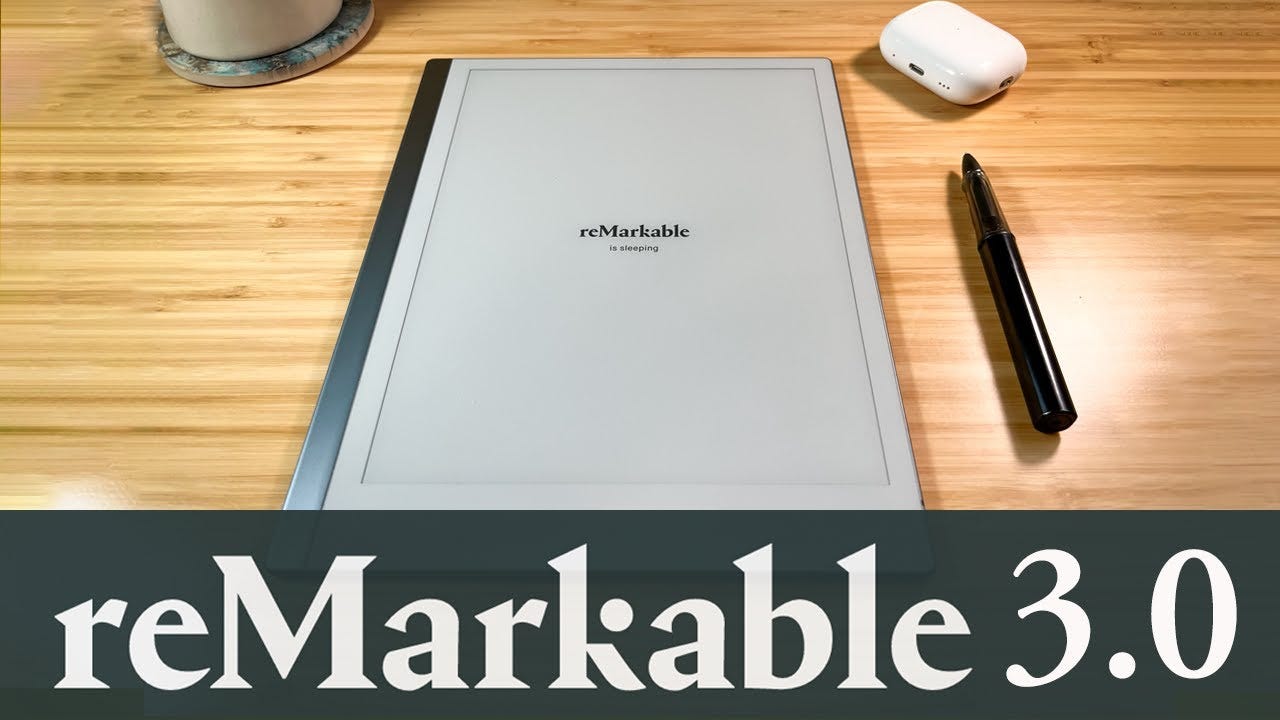
New note-taking app coming to reMarkable 3.0
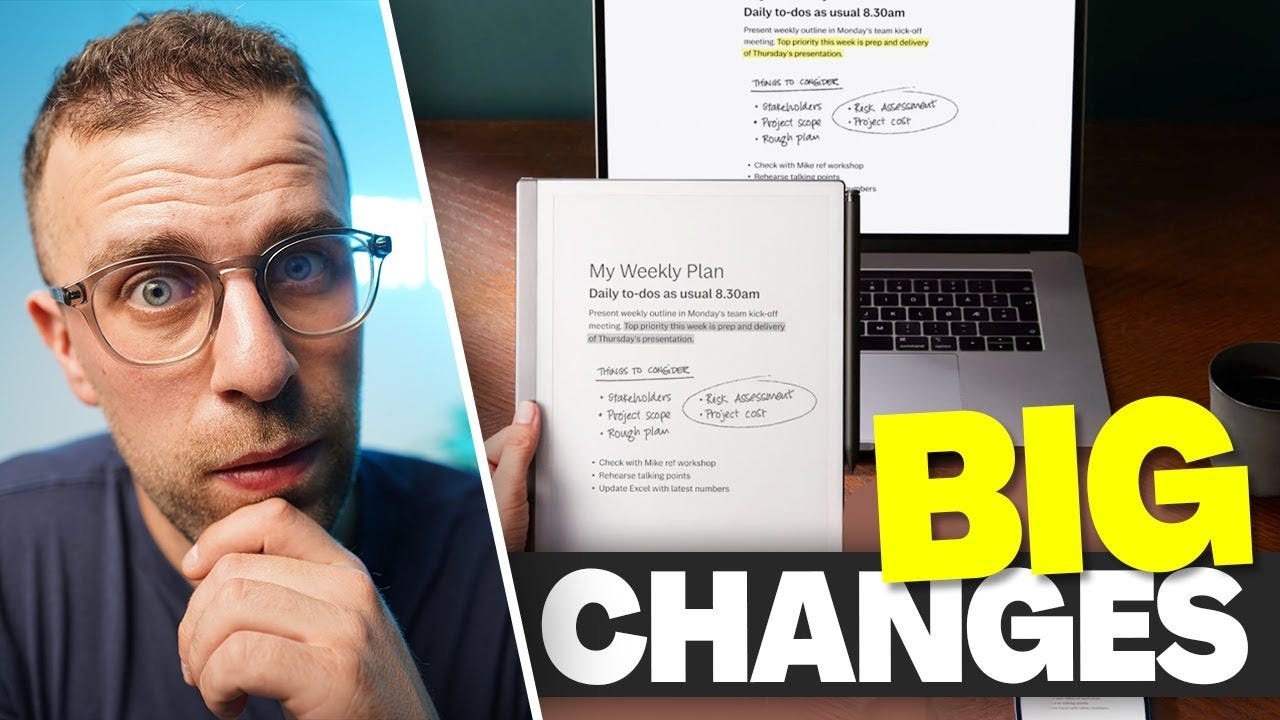
Read More
Experience Design
https://blog.remarkable.com/inside-remarkable-2-chapter-2-the-user-experience-66646f7cfcae
Ideas for creating reMarkables
https://blog.remarkable.com/inside-remarkable-2-chapter-1-the-concept-94cbdc852d2a

